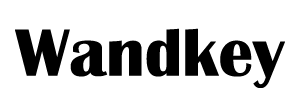I often feel worried when I charge my phone in public places. The fear of data theft makes me hesitate to use unknown USB ports.
A USB C data blocker is a small adapter that allows only power to pass through while blocking any data transfer. It helps protect devices from juice jacking attacks in public charging stations.
When you understand this device, you can see how it solves real risks. Let us explore step by step what it does and why you may need one.
What is a USB C Data Blocker?
I once asked myself why so many people avoid free charging stations. The answer is simple: risk of hidden malware or data theft.
A USB C data blocker is a simple tool that prevents data exchange between your device and a charging port, while still allowing safe power delivery for charging.

Why it matters
When you plug your phone into a public USB port, hackers may use the data lines to steal files or inject malware. A data blocker removes these lines. Only charging pins remain active.
How it looks
Most data blockers are small and portable. They look like a short adapter between the USB port and your charging cable. Some are designed for USB A, others for USB C.
Key differences table
| Feature | Normal USB Cable | USB C Data Blocker |
| Power transfer | Yes | Yes |
| Data transfer | Yes | No |
| Security risk | High | Low |
| Size | Long cable | Small adapter |
This table shows why a data blocker matters when you travel or use public places. It gives you peace of mind without reducing power supply.
How does a USB C Data Blocker Work?
I remember the first time I tested one. I wanted to see if my phone still charged while no files could be accessed.
A USB C data blocker works by cutting the data wires inside the USB connection. It leaves only the power pins, so electricity flows but no information can move.

Technical idea
A USB cable normally has four or more pins: two for power, two for data. A data blocker removes or disconnects the data pins. Some models also include extra protection like voltage regulation.
Step by step view
| Step | What happens |
| 1 | Connect the data blocker to a USB port. |
| 2 | You connect your charging cable into the blocker |
| 3 | Power flows through power pins only |
| 4 | Data pins are cut, no file transfer possible |
| 5 | Device charges safely |
Extended insight
This simple method makes it powerful. There is no software needed, no setup required. It works with almost any device that charges via USB C. No moving parts mean greater durability and longer lifespan.
Can USB C data Blockers Prevent Hacking?
When I travel, I see many airports with free charging stations. I always wonder if someone could set up a fake charging point.
USB C data blockers reduce the chance of juice jacking, which is when hackers use charging ports to steal data or install malware on your phone.

Juice jacking explained
Juice jacking happens when the data pins of a charging station are modified. Hackers may load malware or copy personal files. Many people do not notice it until it is too late.
What a blocker can do
By removing the data connection, the blocker cuts off the path hackers use. You still get power, but no open channel for harmful code.
Table: Risk comparison
| Situation | Without blocker | With blocker |
| Public USB port | Data theft risk | Safe charging |
| Hotel room USB socket | Possible malware | Blocked data |
| Airport kiosk | High danger | Reduced danger |
Even with this tool, you should still be alert. Use your own charger when possible. Combine both habits for maximum safety.
Are USB C Data Blockers Safe for Charging?
I once thought a data blocker might slow down charging. So I tested with my own phone and a fast charger.
USB C data blockers are safe for charging because they allow full power delivery. Many support fast charging standards like PD (Power Delivery) up to 100W.
Power delivery and speed
Modern data blockers are designed to support the latest USB C charging standards. They can handle fast charging for phones, tablets, and even laptops.
Custom option from manufacturers
Some factories, like ours, even design special cables that support only charging, with no data lines at all. These cables also support PD fast charging.
Table: Charging performance
| Device | Charging speed without blocker | Charging speed with blocker |
| iPhone | 27W fast charge | 27W fast charge |
| Samsung | 45W fast charge | 45W fast charge |
| Laptop | 65W PD charge | 65W PD charge |
This proves that using a data blocker does not harm charging performance. It only adds a layer of safety.
When Should you Use a USB C Data Blocker?
I often ask myself when I should carry one. The answer is clear: whenever I am outside my home.
You should use a USB C data blocker in airports, hotels, cafes, or any place where you do not control the charging port. It is a travel safety tool.
Best situations to use
Public charging stations in airports
Hotel room USB sockets
Cafes or libraries with free USB ports
Conferences or trade shows
When sharing chargers with others

My own habit
I always keep one in my travel bag. It is small and light. It gives me peace of mind. Sometimes I even give them to friends who travel often.
Extra advice
If you are often on business trips, consider buying several. Always stay prepared—keep one in your car, one at your desk, and one in your bag. They cost little but save you from big problems.
Conclusion
USB C data blockers are small, simple, and effective. They protect your devices in risky places without slowing down charging.
FAQ
Q1: Do USB C data blockers support all devices?
Yes, they work with most phones, tablets, and laptops that charge with USB C.
Q2: Do they affect fast charging?
No, most high-quality blockers support full PD fast charging.
Q3: Can I use them with USB A ports?
Yes, but you need the right model. There are versions for USB A and USB C.
Q4: Are there cables with no data lines?
Yes, some manufacturers make charging-only cables that support PD fast charging.
Q5: How long do they last?
They are durable because they have no moving parts. With normal use, they last for years.
Related Products
Wandkey Electronic Co., Ltd – Your Trusted Partner for Premium Phone Accessories
Wandkey Electronic Co., Ltd is a leading manufacturer specializing in high-quality phone accessories, offering a full range of USB-C Cables (2.0/3.0/3.1/3.2 Gen 2/USB4), Lightning Cable, iPhone Charger cable, PD Fast Charer, GaN Wall Chargers, Car Chargers, and more. With UL, CE, RoHS, Reach, PSE, KC, FCC, UKCA certificate, ensuring top-tier quality and safety.
What We Offer
We provide OEM & ODM services to help brands and businesses customize their products, including:
✅ Custom Branding & Logo Printing – Enhance your brand presence with personalized designs.
✅ Tailored Product Specifications – Customize cable lengths, charging power, materials, and more to fit your needs.
✅ Certified and High-Quality Manufacturing – Strict quality control and compliance with international safety standards.
✅ Packaging Customization – We offer bulk packaging, retail packaging, and eco-friendly solutions.
✅ Technical Support & After-Sales Service – Professional guidance from product development to after-sales assistance.
Who We Serve
Our business model is B2B wholesale, catering to brands and manufacturers who require premium charging accessories. Our main customers include:
✔ Phone accessory brands looking for high-end charging solutions.
✔ Electronics and smart device manufacturers needing reliable charging components.
✔ Medical equipment companies, monitoring system providers, and other industries requiring certified power solutions.
Looking for a reliable supplier for premium USB cables and chargers? Contact us today to discuss your project needs and get a customized solution tailored to your brand.
Top Topics
2025 Latest MFi Authorized Manufacturers list
Differences of Lightning Connector
How to check MFI Certification
How to get MFI Certification for Your Brand?
USB C Pinout Guide and Features
Understanding USB PD 3.1 vs PD 3.0 vs PD 2.0
USB 2.0 vs 3.0 Cables: Speed, Compatibility & Buying Guide
Why does the MFI Certified Lightning Cable so expensive?
MFI Product Packaging Requirement?
Disassemble MFI Lightning Cable
How do we guarantee the quality?
How to identify counterfeit or uncertified Lightning connector accessories
How to Choose Fast Charging Cable for Your Phone
How do I choose a USB-C cable?
Differences between USB 3.0 3.1 and 3.2
Test on USB C to USB C 3.1 Cable
Test on Right Angle USB C to USB C Cable