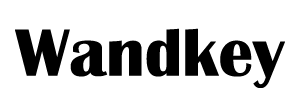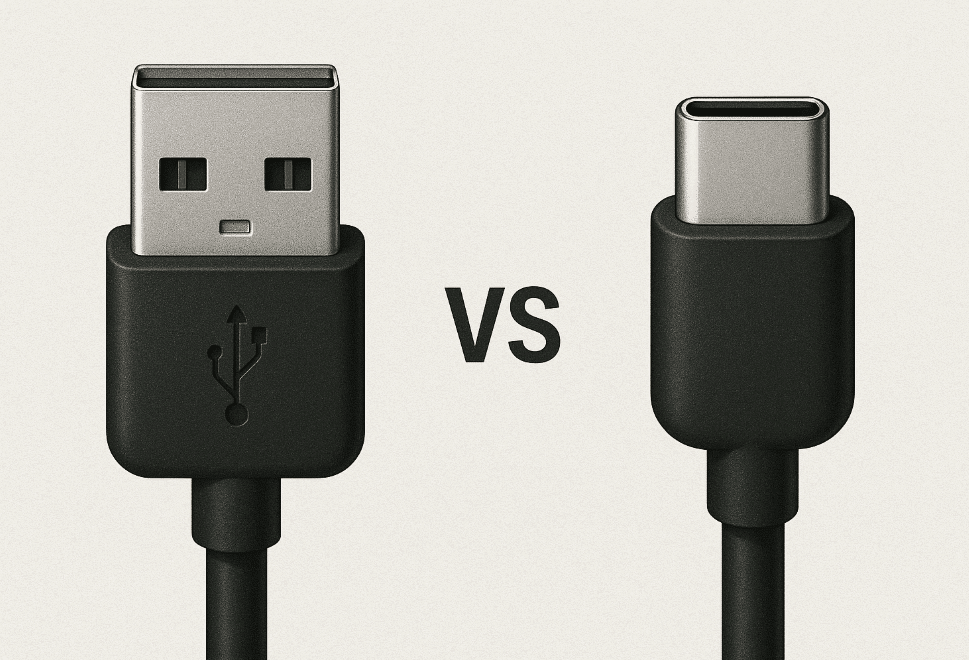
I used to get frustrated when my cables did not fit or charge fast enough.
USB A vs USB C is about design, speed, and power. USB A is older and widely used, while USB C is smaller, reversible, faster, and supports stronger charging.
If you are curious about which connector is right for you, let’s look deeper and compare them in detail.
What is the difference between USB A and USB C?
I always noticed that some cables only fit one way, while others fit both sides.
USB A is a large, one-way connector used in older devices. USB C is compact, reversible, and delivers faster charging and higher data transfer speeds.. USB C is now replacing USB A.
Understanding the Basics
USB A was introduced in the 1990s and became the standard port for most computers, chargers, and accessories. Its flat, rectangular design can only fit one way. USB C came later in 2014. It is smaller, oval-shaped, and reversible.
Key Differences in Design and Use
| Feature | USB A | USB C |
| Shape | Rectangular, one-way | Small, reversible |
| First Release | 1996 | 2014 |
| Devices | Keyboards, flash drives, printers | Phones, laptops, tablets |
| Ease of Use | Only one orientation | Works both ways |
USB C supports much faster data transfer and higher power delivery. That makes it more versatile than USB A. Many new laptops now come with only USB C ports. This is a clear sign of the shift happening in the tech world.
Is USB C faster than USB A?
I hated waiting for large files to copy when I used older USB drives.
USB C is faster than USB A because it supports newer versions of the USB standard. USB C can reach speeds of 40 Gbps, while USB A usually stops at 5 or 10 Gbps.
Speed Comparison by Version
The speed difference comes from the USB version, not just the connector. But USB C supports the latest ones, while USB A often does not.
| USB Version | Max Speed | Connector Type |
| USB 2.0 | 480 Mbps | USB A |
| USB 3.0 | 5 Gbps | USB A |
| USB 3.1 | 10 Gbps | USB A / USB C |
| USB 3.2 | 20 Gbps | USB C |
| USB4 | 40 Gbps | USB C |
| Thunderbolt 5 | 80 Gbps | USB C |

Real-World Performance
USB C can handle huge data tasks like 4K video transfers or gaming drives. USB A is fine for simple tasks like a keyboard or mouse. But if you use modern devices, USB C saves time and improves workflow.
Can USB A devices use USB C ports?
I once worried about my old USB drives not working with my new laptop.
Yes, USB A devices can connect to USB C ports using adapters or hybrid cables. But speed and charging power will still be limited by the weaker connector.
Compatibility Options
There are two main ways to connect:
Adapters: Small dongles that let USB A devices plug into USB C ports.
Hybrid Cables: Hybrid cables have one USB A connector and one USB C connector.

Limitations
| Scenario | Result |
| USB A 2.0 drive to USB C laptop | Max 480 Mbps |
| USB A charger to USB C phone | Slow charging |
| USB A keyboard to USB C port | Works fine |
Even though it works, performance is capped. That means if you want fast transfer or charging, you must use full USB C on both sides.

Which is better for charging phones?
I always wanted my phone to charge faster, especially before long trips.
USB C is better than USB A for charging phones because it supports Power Delivery up to 240W. USB A charging usually peaks at 18W with Quick Charge support.
Charging Comparison
| Charger Type | Max Power | Typical Use |
| USB A Standard | 10W | Older phones |
| USB A QC 3.0 | 18W | Smartphones |
| USB C PD | 45W | Phones + tablets |
| USB C PD | 100W | Laptops |
| USB C PD Extended | 240W | Gaming laptops, monitors |

Why USB C Wins
USB C uses smart negotiation to adjust power safely. This prevents overheating and protects batteries. It also allows you to use one charger for many devices, from phones to laptops. This makes life simpler and reduces the need for many chargers.
Should I upgrade from USB A to USB C?
I often wondered if keeping my old USB A cables was enough.
Yes, moving to USB C is a good idea since most new devices now rely on USB C. It is faster, safer, and more future-proof than USB A.
When to Upgrade
If you buy a new phone or laptop, chances are it only has USB C.
If you need faster charging, USB C can save hours.
If you want one cable for all devices, USB C is universal.
Transition Plan
You can still keep USB A devices. Use adapters during the transition. But plan to replace most cables with USB C in the coming years.
📢 Europe now requires all phones to use USB C charging ports. This shows how strong the move toward USB C really is.
Conclusion
USB C is faster, safer, and more powerful than USB A, and it is the right choice for the future.
FAQ
Is USB C safer than USB A?
Yes. USB C with Power Delivery can manage power better and prevent overheating.
Can USB C charge laptops?
Yes. Many laptops use USB C chargers up to 240W for safe and fast charging.
Does USB C always mean faster speed?
Not always. The speed depends on the USB version (USB 3.2, USB4, or Thunderbolt).
What is Thunderbolt 5 and how is it related to USB C?
Thunderbolt 5 uses a USB C connector and supports up to 80Gbps data transfer, far faster than standard USB.
Is USB C replacing HDMI?
In some cases, yes. Many laptops now use USB C with DisplayPort or Thunderbolt for video output instead of HDMI.
Related Products
Wandkey Electronic Co., Ltd – Your Trusted Partner for Premium Phone Accessories
Wandkey Electronic Co., Ltd is a leading manufacturer specializing in high-quality phone accessories, offering a full range of USB-C Cables (2.0/3.0/3.1/3.2 Gen 2/USB4), Lightning Cable, iPhone Charger cable, PD Fast Charer, GaN Wall Chargers, Car Chargers, and more. With UL, CE, RoHS, Reach, PSE, KC, FCC, UKCA certificate, ensuring top-tier quality and safety.
What We Offer
We provide OEM & ODM services to help brands and businesses customize their products, including:
✅ Custom Branding & Logo Printing – Enhance your brand presence with personalized designs.
✅ Tailored Product Specifications – Customize cable lengths, charging power, materials, and more to fit your needs.
✅ Certified and High-Quality Manufacturing – Strict quality control and compliance with international safety standards.
✅ Packaging Customization – We offer bulk packaging, retail packaging, and eco-friendly solutions.
✅ Technical Support & After-Sales Service – Professional guidance from product development to after-sales assistance.
Who We Serve
Our business model is B2B wholesale, catering to brands and manufacturers who require premium charging accessories. Our main customers include:
✔ Phone accessory brands looking for high-end charging solutions.
✔ Electronics and smart device manufacturers needing reliable charging components.
✔ Medical equipment companies, monitoring system providers, and other industries requiring certified power solutions.
Looking for a reliable supplier for premium USB cables and chargers? Contact us today to discuss your project needs and get a customized solution tailored to your brand.
Top Topics
2025 Latest MFi Authorized Manufacturers list
Differences of Lightning Connector
How to check MFI Certification
How to get MFI Certification for Your Brand?
USB C Pinout Guide and Features
Understanding USB PD 3.1 vs PD 3.0 vs PD 2.0
USB 2.0 vs 3.0 Cables: Speed, Compatibility & Buying Guide
Why does the MFI Certified Lightning Cable so expensive?
MFI Product Packaging Requirement?
Disassemble MFI Lightning Cable
How do we guarantee the quality?
How to identify counterfeit or uncertified Lightning connector accessories
How to Choose Fast Charging Cable for Your Phone
How do I choose a USB-C cable?
Differences between USB 3.0 3.1 and 3.2
Test on USB C to USB C 3.1 Cable
Test on Right Angle USB C to USB C Cable